


Lecture. Boredom. Forgettable content.
Your webinars don’t have to feel like that.
This guide will give you 3 ways to add lots of extra fun into your online trainings, so your learners stay engaged, remember your content, and know how to apply it.

With that, one of the best ways to learn new strategies is to see them modeled for you.
What makes this guide so valuable, is that for each one of the principles we discuss, we’ll show you actual examples of how we've applied each principle in webinars we've created at The Bob Pike Group.
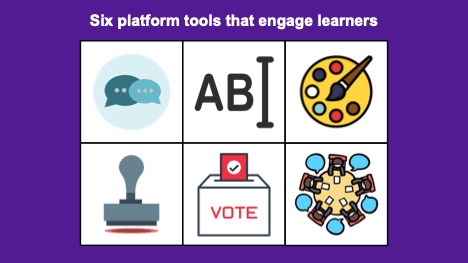
There are six common platform tools you can use to engage learners with fun learning activities: chat box, type tool, draw tool, stamp tool, polling, and breakout rooms.
But a big part of keeping things fun is incorporating variety in terms of which tools you use, when and how.
If this were a webinar, we might ask you to stamp the tool you tend to overuse, and then stamp the tool you want to commit to using more in order to add more fun and variety to your webinars.
So how would you answer these stamping questions below?
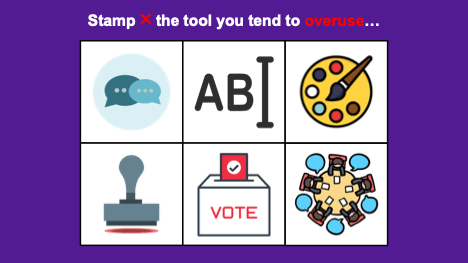
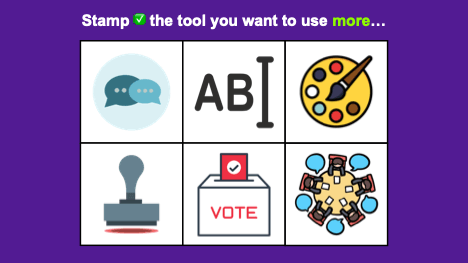

You're not teaching your computer screen or the black abyss of your webcam.
You're teaching real people.
And they want to know who you are as a person.
As you approach your webinar design, think of how you can allow your personality to come through.
Don't try to imitate other presenters.
Your learners want the real you!
They want to see what you're passionate about, they want to experience your desire for the content to help them succeed, and they want to see your creativity.
You are a unicorn!

One of the best ways to let your personality come through is to create a theme that in some way relates to your content.
This creates endless opportunities for fun slide designs, games, activities, costumes, videos, object lessons, etc.
Your learners are way more likely to remember the theme than your content alone, and if they remember your theme, that'll help them remember your content.
For example, in the webinar "Creating Compelling Presentations for F2F or Online”, we used a Hollywood theme.
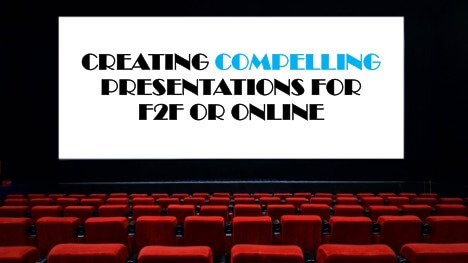
For "Energizers That Keep Your Class Going and Going”, we used an Energizer Bunny theme.

For "Your Checklist for Kick-Ass Virtual Training”, we used a superhero theme.

For "How to Present with Pizazz Online”, we used an '80s theme.
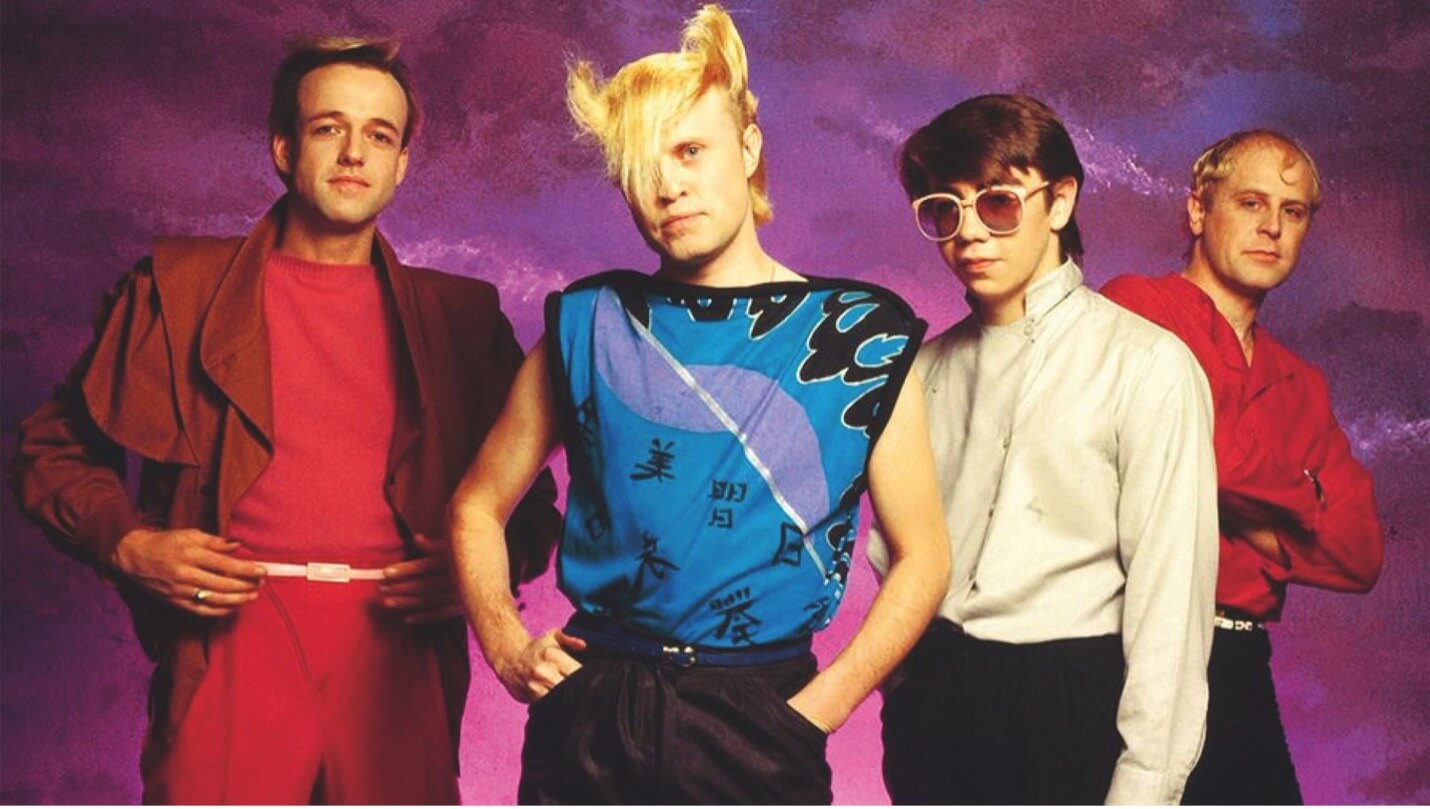
For "The New F2F Training Experience”, we used an Aladdin/Disney theme.

For "How to Set Up Fool-Proof Learning Activities”, we used a baking theme.
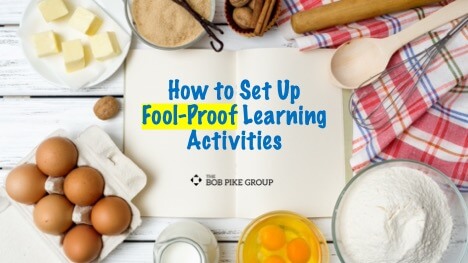
And for "Making Training Memorable”, we used an outer space theme.

How could you use a theme to make your content more fun and memorable?
And which of those three tips will add the most fun to your webinars?
Don't miss out on updates and chances
to sharpen your skills with participant-centered learning.




3740 N Chestnut St #113 - Chaska, MN 55318-3053