


Ready to reach the pinnacle of PowerPoint mastery? Let's explore three powerful signs you’re elevating your presentation game and leaving a lasting impact on your audience…by creating slides that will make your presentations feel silky smooth.
Imagine your slides as chapters in a captivating story. By theming your slides, you create a cohesive visual narrative that enhances the overall impact of your presentation. Consider connecting your content to a specific theme or metaphor that resonates with your audience. Whether it's using baking as an analogy for the “recipe” for effective learning activity instructions, or adopting another simple visual motif that aligns with your message, theming your slides adds depth and engagement, making your presentation a memorable experience.

Take control of your PowerPoint destiny by creating your own templates. Templates are like trusted allies that simplify and streamline your design process. Craft personalized templates that cater to your unique style and content requirements. From headline templates to windowpane annotation templates, tailor them to your brand and presentation needs. By having a set of ready-to-use templates, you'll save time and maintain consistency, allowing you to focus on crafting compelling messages and powerful visuals that amplify your impact.

Don’t monopolize your full-screen display with your presentation. That’ll cause you to need to twist and turn to find your teaching outline, timing flow, chat box, the gallery view, music, etc.
Instead, embrace the power of selectively sharing a portion of your screen (shown in the green box below).
Arrange your desktop with your desired windows exactly where you need them, so you can seamlessly access the content you need to reference during your webinar. By doing so, you maintain control over your content while enhancing your presence as a presenter.
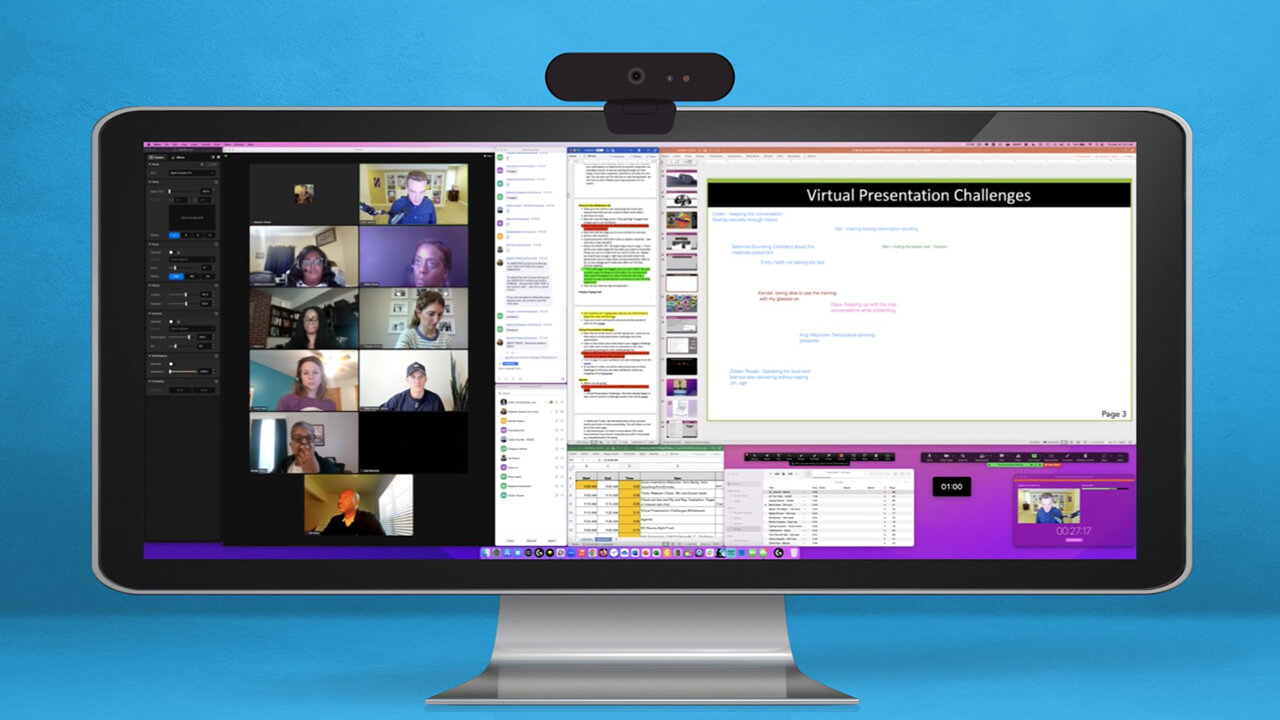
If you’re incorporating these techniques into your presentations, you’re well on your way to leading silky smooth presentations. And if there are one or more of these three areas that you want to improve in, which one is the most urgent to you? How will focusing on that concept transform your confidence and ease as a presenter?
Embrace your newfound skills, experiment with different approaches, and infuse your presentations with your unique voice and style. With every slide, you have the opportunity to inspire, educate, and entertain.
Don't miss out on updates and chances
to sharpen your skills with participant-centered learning.




3740 N Chestnut St #113 - Chaska, MN 55318-3053