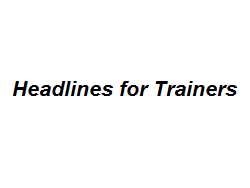
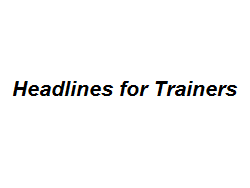
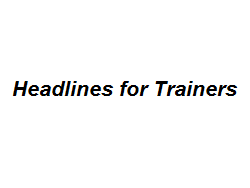
Writing Good Titles for Searching and Browsing your Site is Important
By Chris Todd
Editor’s Note: As content developers, words and their effective use is key. With the advent of e-learning and LMS, key words are even more critical, again showing the need for trainers to be masters of all trades, including the written (and not just spoken) word. Chris Todd, a technology blogger, posted this for effective web search. It has some great tips for writing content headlines that are easily found when needing specific training in the moment!
A few months back, I did some work to assemble a training for our knowledge base writers on how to write good titles. Why? Well no matter how good your content may be, if your users cannot find the content, they won’t read it. Take, for example, if you were reading a list of search results — you will determine the relevance of the content (whether you will click-through to read it) predominately by the title. The title is often given more weight to enterprise search engines as well.
Often the case is that you do not have a bad search engine, you just have bad titles. Elinor Mills of CNet wrote an article that provides some good examples of poor titles from newspapers who post their stories online. Here’s a great example from the article:
Caught speeding–New York Post on Barry Bonds’ amphetamine use (2007)
I believe this illustrates the principle well. Very simply, if you were searching on Barry Bonds because folks in the office were talking about potential drug issues, it would be highly unlikely that this title would compel you to click through. Jakob Nielsen also wrote an article about this way back in 1998; not much has changed since then.
If you search Google with “writing good titles” you will find several articles, for which you could come up with a standard for your organization (Jakob’s 1998 article was the third result). Take for example “Writing Better Page Titles" (second result); although it refers to web page titles, you can apply the concepts to knowledge content titles too.
Let me conclude with three tips that are important to me:
· Make sure the most descriptive and important words are within the first 3 to 5 words of your title. For example, if you had several titles on “How to do…”, it would be difficult for the user to find the specific how to they want. For this article, I have “writing”, “titles”, and “searching” within the first 5 words.
· Write your title last. It is okay to have a temporary title to use as your objective or guide while writing, but go back to it and refine once you have finished writing your content.
· Search your site with the concepts or phrases that you would expect users to use to find your content, before you write it. Perhaps you will find there is already similar information available, and you just need to improve on it. Or perhaps the information returned is very different, so you may need to rethink how you would write your title (and content) before you publish it. Finally after publishing, repeat your search to validate your content is returned as you would expect.
How are the titles on your web support site?
This article is licensed under a Creative Commons (cc) License http://creativecommons.org/ and is copyrighted (c) 2007 by Chris Todd http://CHRISdotTODD.com.
Don't miss out on updates and chances
to sharpen your skills with participant-centered learning.




3740 N Chestnut St #113 - Chaska, MN 55318-3053