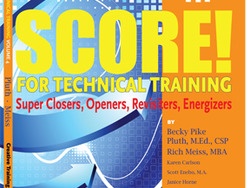
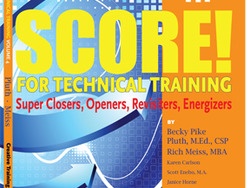
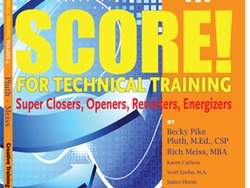
If you do any kind of technical training such as software training, revisiting the information is critical if you want to cut down on work improperly done or calls to the help desk! Have your learners get on this carousel to revisit content in a fun and energizing way.
This and more than 49 other technical training activities can be found in our newest release SCORE! Super Closers, Openers, Revisiters, Energizers for Technical Training, volume 4, being released January 10, 2014.
Author: Adrianne Roggenbuck
Description: Learners create questions for other learners as all learners move from computer to computer (as on a carousel) to answer the questions.
Objective: To assess knowledge of content previously delivered
Time: 15 minutes
Audience: Any technical training audience in a computer lab
Group Size: Any size group, as the questions are generated individually
Materials: Computer with Internet access for each participant
Process:
Debrief: Thank the group for their participation and ask them to email their documents to you.
Variations: This activity may be used at the end of each segment of content rather than waiting until all of the content has been delivered.
Don't miss out on updates and chances
to sharpen your skills with participant-centered learning.




3740 N Chestnut St #113 - Chaska, MN 55318-3053