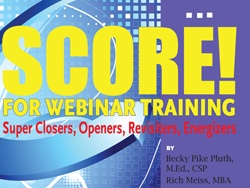
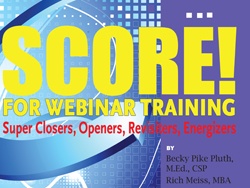
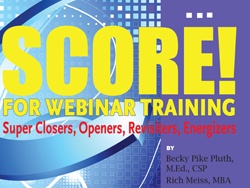
Looking for a fun opener to get webinar participants familiar with the whiteboard feature? Use "Make a Word" to do just that while getting brains engaged and establishing community.
Webinar Length: Any
Instructor Skill Level: Novice
Participant Skill Level: Novice
Group Size: Up to 12 participants
Activity Time: 2 minutes
Materials/Tools: Slide, group whiteboard
Set-Up: Create a series of four slides that include the following:
• Title: Make a Word
• Text: ele-, spi-, ar- (one on each slide)
Trainer Process
1. Have the title slide displayed as participants enter the webinar if you are using this as a soft-opener.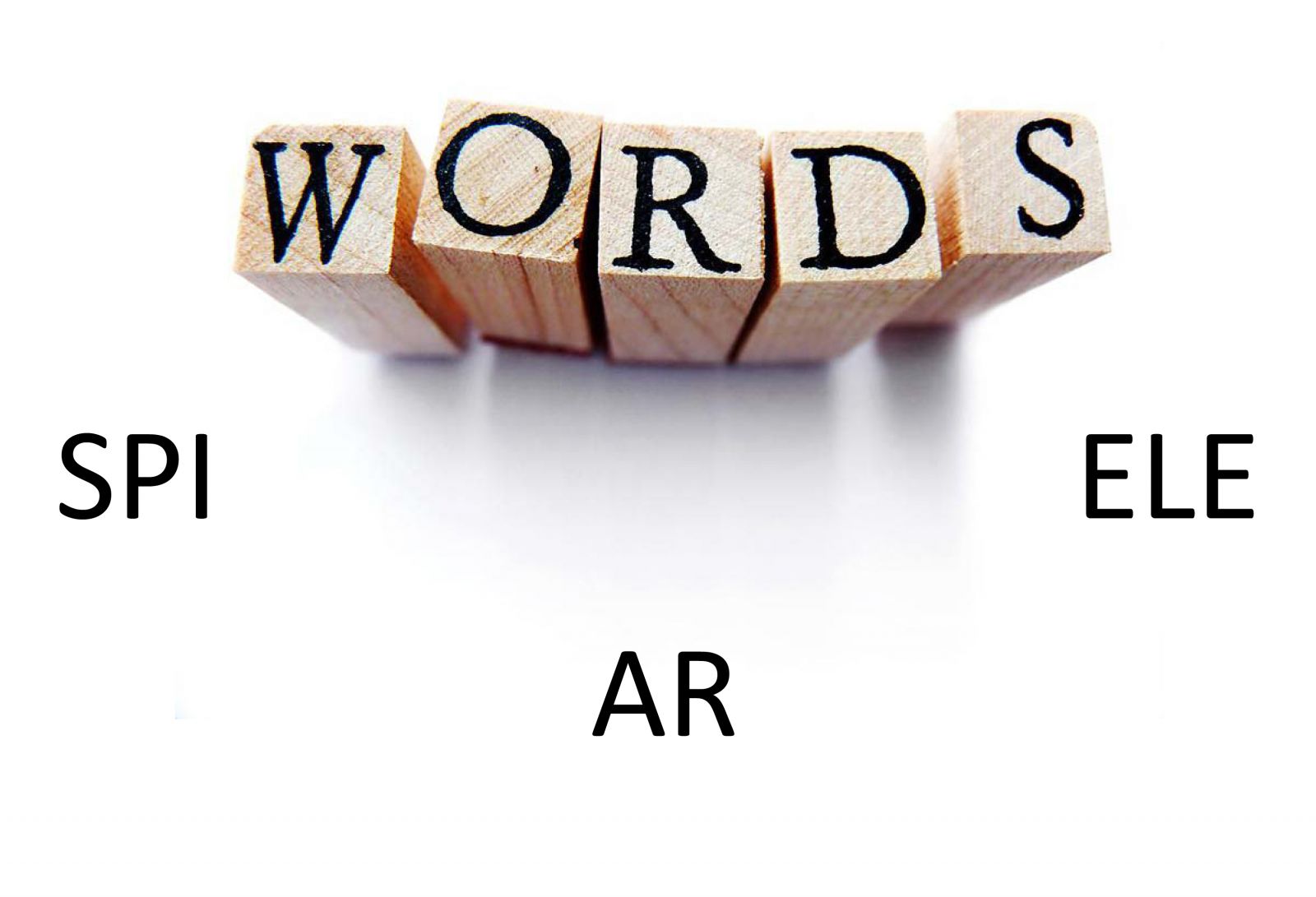
2. Proceed to the next slide and give an example: ele- becomes element.
3. Instruct participants that they are to write as many words on the whiteboard as they can that start with these letters.
4. After 90 seconds or after the ideas run out, move to the next slide with the next word.
Producer Process
1. Welcome participants as they enter the room via chat.
2. Invite newly arrived participants to add their ideas to the whiteboard.
Debrief
1. Thank participants for their contributions.
2. Explain that, even though this was a game, they will be doing interactive exercises throughout the session now that they are familiar with the whiteboard tools.
Variations
1. Tie the words to the key concepts of the class whenever possible. For example, if you are doing a session on time management, use tim- and man- as the words to complete. If learners type the words you are looking for on the whiteboard, highlight these key words and segue into your topic.
2. This can also be used as an energizer after a break with whatever prefixes you like.
by Darlene Christopher
Excerpted from SCORE! for Webinar Training, volume 5.
Don't miss out on updates and chances
to sharpen your skills with participant-centered learning.




3740 N Chestnut St #113 - Chaska, MN 55318-3053