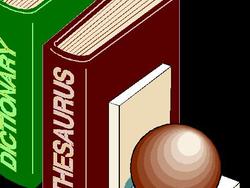
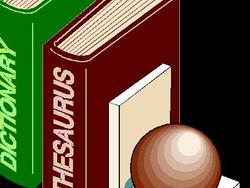
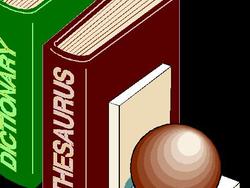
When you’ve completed your leader notes, conference blurbs or research for a conference session, you may want to run your own “readability diagnostic” to ensure the reading level isn’t too high for your audience to grasp. Word 2007 has incorporated this feature which allows you to see what grade level your information is written for or how easy it is to grasp. Those two tests are called the Flesch Reading Ease and Flesch-Kincaid Grade Level tests.
To do this:
Click the Microsoft Office Button.
Then click Word Options.
Click Proofing.
Make sure Check grammar with spelling is selected.
Under When correcting grammar in Word, select the Show readability statistics check box.
Readability tests base their conclusions on the number of syllables per word and the number of words per sentence. For the Flesch Reading Ease test, the higher your score on a 100-point scale, the easier the document is to understand. Most standard documents are between 60-70 points.
For the Flesch-Kincaid Grade level test, the scores correlate to U.S. school grade levels. A score of 6.3 means a sixth grader could understand the document. For most documents, the reading level should be between 7.0 and 8.0.
If you are checking a document written in multiple languages, Word will only check readability for the last language you checked. If your document is written in English, Spanish and Chinese, Word will only check the readability for the English.
Don't miss out on updates and chances
to sharpen your skills with participant-centered learning.




3740 N Chestnut St #113 - Chaska, MN 55318-3053