


As a webinar presenter, projecting confidence, professionalism, and delivering clear, credible content is paramount. However, certain mistakes in your setup can inadvertently diminish your impact. Let's delve into these common pitfalls and explore how to sidestep them effectively.

The importance of maintaining an appropriate webcam angle cannot be overstated. Position your webcam at or slightly above eye level to ensure a flattering and engaging perspective for your audience. A low-angle view can be unprofessional and less engaging, affecting the overall quality of your presentation.
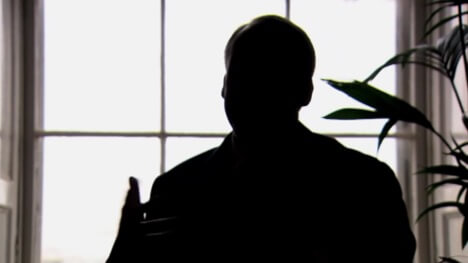
Ever seen a webinar presenter who looks like they're being interviewed on a crime show? Inadequate lighting can create a shadowy and unprofessional appearance. Invest in good-quality lighting to illuminate your face clearly, helping your audience connect with you visually. Adequate lighting contributes significantly to a professional and engaging webinar presence.

Audio clarity is non-negotiable in webinars. Placing your microphone off to the side can result in muffled or unclear audio. Opt for a boom arm to position the mic close to your mouth, ensuring crisp and easily understandable sound. Your audience will appreciate the effort you put into delivering clear and professional audio.

Audio interference can be a distracting issue during webinars. If you play computer audio through speakers, your microphone might pick it up, causing unwanted noise. Utilize headphones to isolate your voice in your mic, ensuring a clear and focused audio experience for your audience.

Hosting an engaging webinar often requires juggling various windows—slides, chat box, timing flow, participant gallery view, browser window, annotate tools, music, teaching outline, and more. A single monitor can make this challenging, impacting your ability to maintain eye contact with the webcam. Invest in multiple monitors or an ultrawide monitor to streamline your setup and enhance your multitasking capabilities.

Your backdrop is a canvas that can either enhance or detract from your presentation. A plain wall might seem dull, and virtual backgrounds can be distracting. Use your background strategically—display a shelf with family photos, showcase favorite superhero memorabilia, present your most-loved books, or reveal allegiance to your favorite sports teams. This personal touch fosters a connection with your audience, making your presentation more relatable.

By addressing these common webinar setup mistakes, you can elevate your online presence, ensuring a more engaging and impactful experience for your audience. Take the time to optimize your setup, and watch as your professionalism shines through in every virtual presentation.
Don't miss out on updates and chances
to sharpen your skills with participant-centered learning.




3740 N Chestnut St #113 - Chaska, MN 55318-3053