


Are your PowerPoint presentations falling flat? Do you want to create slides that captivate your audience and leave a lasting impression? In this blog, we'll explore five transformative tips that will revolutionize the way you design your slides and take your PowerPoint presentations to new heights. Get ready to unleash the power of visuals and create impactful presentations that engage and inspire your audience.
Gone are the days of text-heavy slides. It's time to infuse your presentations with a variety of visuals that engage and delight your audience. Incorporate videos, emojis, stock images, iconography, and even GIFs to add dynamism and visual interest to your slides. Use visuals that are relevant to your content and help convey your message effectively. Variety not only keeps your audience engaged but also enhances the overall impact of your presentation.

Imagine driving down a highway at 70 miles per hour. What catches your attention? Billboards with powerful images and concise messages. Apply this concept to your slides. Keep them clean, uncluttered, and visually striking. Emphasize key messages with impactful visuals, minimal text, and a clear call to action.
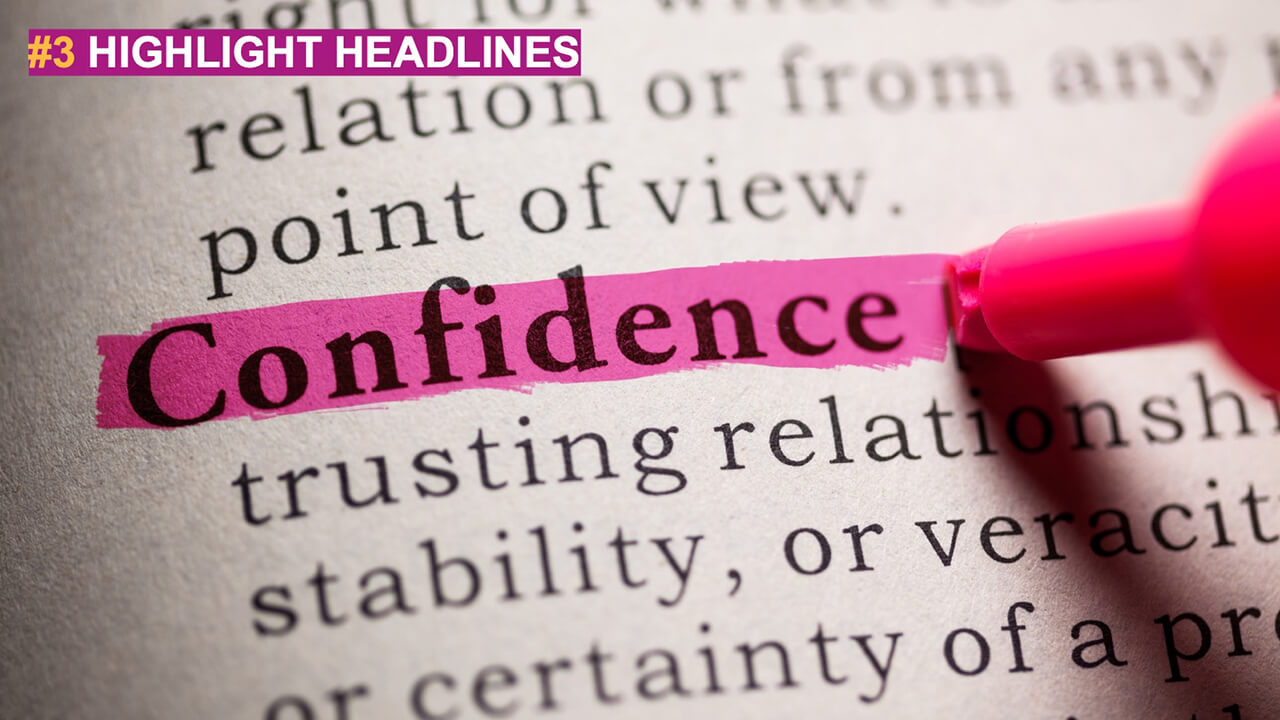
Make your headlines stand out by using the highlighting feature in PowerPoint. Highlighting draws attention to the most important information on your slides, ensuring clarity and guiding your audience's focus. This is especially important when laying text over images, which can make text hard to see without a highlighting treatment. By employing this technique, you enhance comprehension and make your key messages more memorable.
What’s more visually interesting? This list slide…
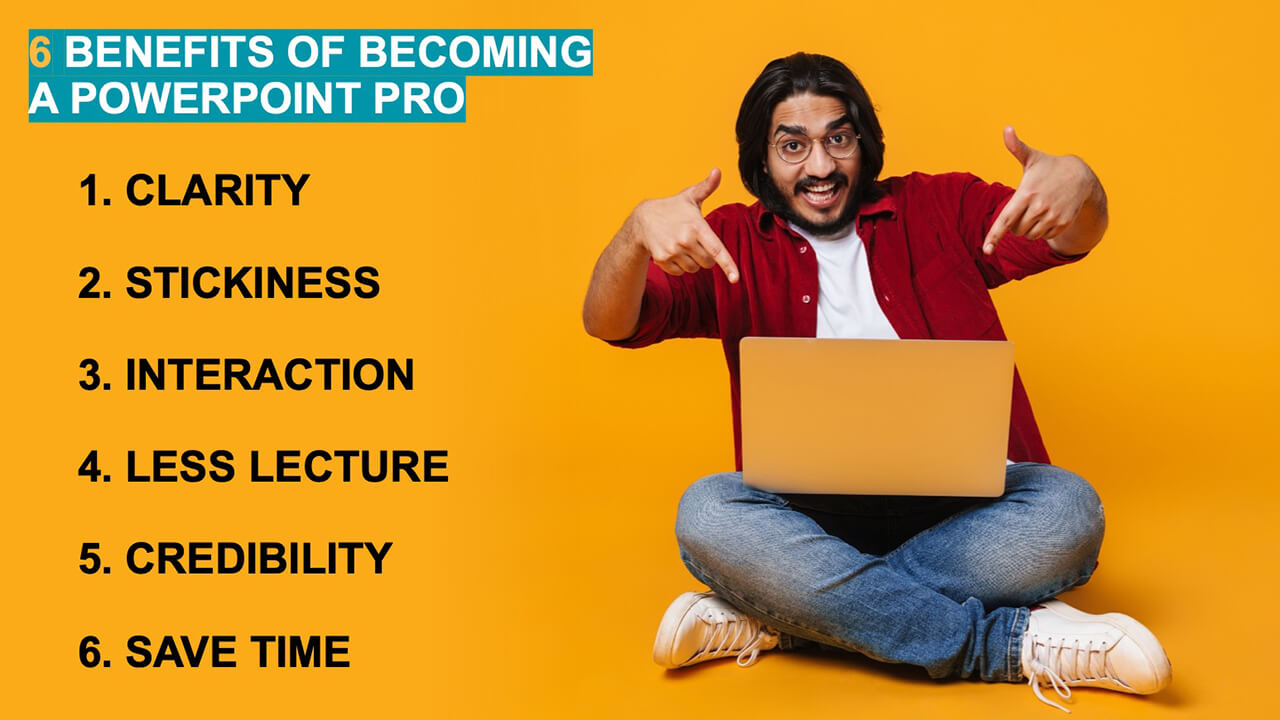
…or this windowpane slide?
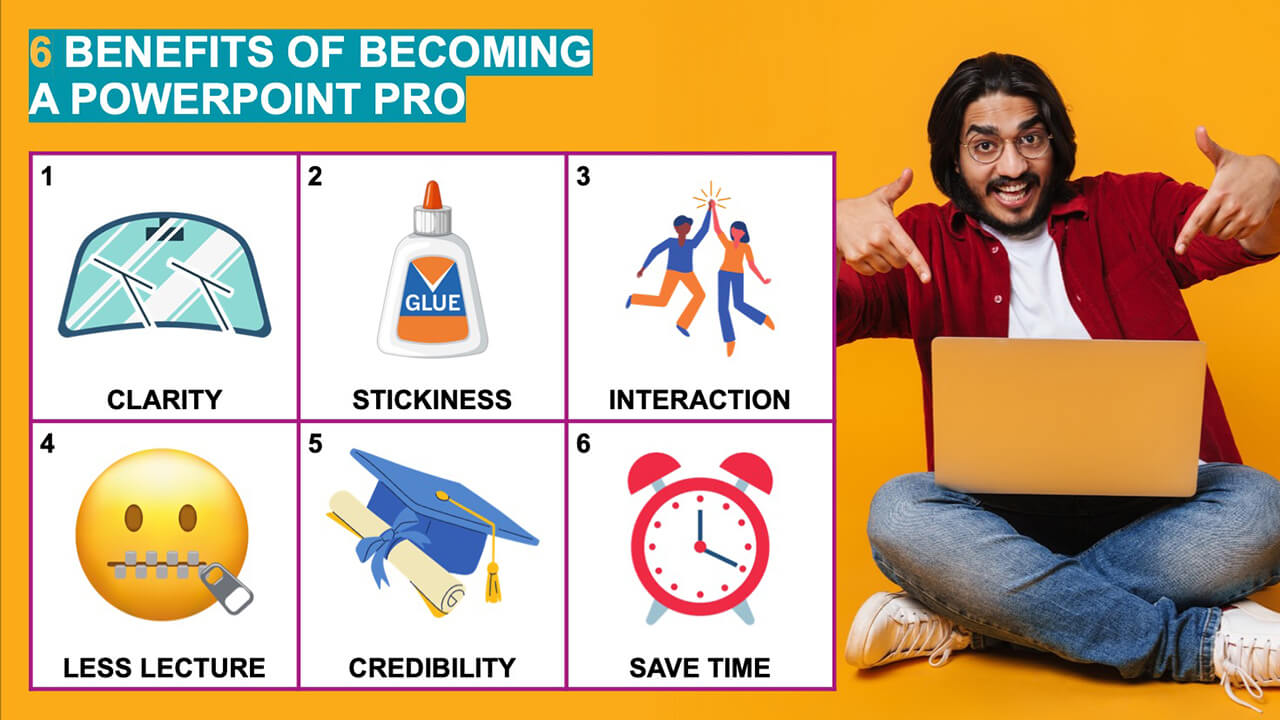
Enough said.
Don’t include an entire bulleted list on the same slide. Make each “bullet” its own slide, with a unique visual that ties to that “bullet” to make it more memorable and engaging.
If you’re going with a windowpane approach like the slide above, use a “build” technique, where you’re revealing one pane at a time, so that you can focus on that one idea while still allowing learners to see the complete series of tips. See the example build sequence below. This maximizes curiosity and helps learners focus on the one idea you’re talking about in each slide.
And bonus points if you conclude a slide series with a call to action like this below!

Now that you've learned these powerful tips, it's time to reflect on how you can apply them to your own presentations. Which tip resonates with you the most, and how can you apply it to level up your presentations?
Don't miss out on updates and chances
to sharpen your skills with participant-centered learning.




3740 N Chestnut St #113 - Chaska, MN 55318-3053