


It’s a scary facial expression.
The one that says… “How much longer will this training last?” Or… “When’s our next break?” Or… “Did I go to Wendy’s twice yesterday?”
And as online trainers, we’ve all seen it on our learners’ faces. (If their webcams are even turned on, that is.)
Put simply, our learners are zoning out. But why?
They need something called an “energizer”!
It’s a simple activity to help physically and/or mentally re-engage your learners. It’s the boost of energy they need to stay dialed in for your next portion of content.
If you regularly incorporate energizers into your online trainings, that scary facial expression will become a thing of the past.
So here are three energizers that’ll be game changers for you and your participants….
Create a series of slides with one question on each slide. Each question presents two choices, and learners need to stamp on the side of the screen that corresponds with their choice. You can also ask learners to stand up and sit down every time they stamp.
Example questions might be, would you rather…
Here is an article lots of Would You Rather questions you can use to make your slides.
At Puzzlemaker.com, create a word puzzle using words that relate to your training content. Display it on a slide and include a word bank, like the one below.
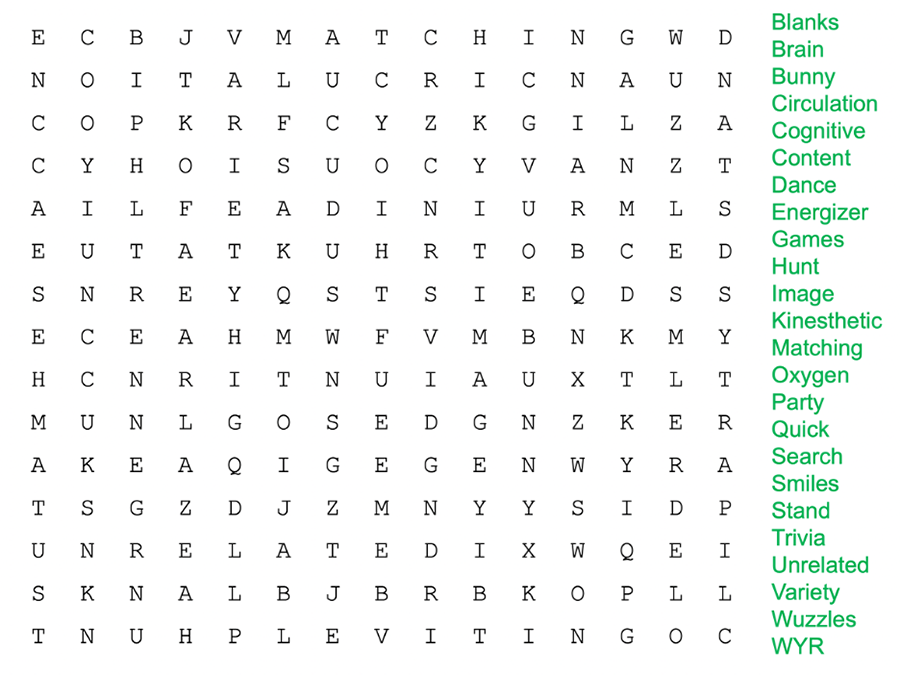
Have learners use their draw tool to highlight words as they find them. They can work together as a group, and it's OK if they draw on top of each other. Have them cross out green words as they find them, and stand and sit each time they do.
Create a fill-in-the-blank puzzle using your content, similar to the example below. Put that puzzle and a word bank in the handout that learners receive.
Send learners to breakout rooms where they’ll work together to complete the fill-in-the-blank puzzle in their handout. They’ll have three minutes to complete the puzzle. Every time they fill in one of the blanks, their whole breakout group has to stand and sit. Their team leader can be the person who got up the earliest that day.
After the breakout rooms, debrief the answers on a series of slides.
Word Bank:
Be sure to keep an eye out for future blogs in this series that’ll give you 5 MORE VIRTUAL ENERGIZERS to help you keep your learners engaged!
Don't miss out on updates and chances
to sharpen your skills with participant-centered learning.




3740 N Chestnut St #113 - Chaska, MN 55318-3053