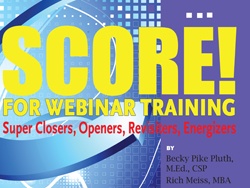
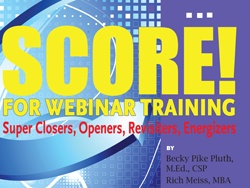
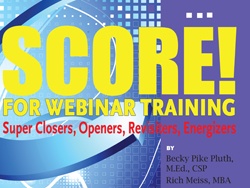
Need to add some oomph to your webinar? Energizers can be done virtually, too! Use this activity to help learners build their personal learning networks while getting them energized and able to process more content.
Description: Participants share their contact information along with an area of personal expertise on a whiteboard as a mental break from training content and as a way to build their learning networks.
Objective: To encourage people to interact and form connections in a virtual classroom
Webinar Length: Any
Instructor Skill Level: Novice
Participant Skill Level: Intermediate
Group Size: Fewer than 30 participants
Activity Time: 5 minutes
Materials/Tools: Whiteboard tools
Set-Up:
1. Make sure to give your participants drawing and typing privileges.
2. Insert a white slide into your PowerPoint deck or use the slide from the accompanying slide deck (sold separately).
3. Allow your participants to practice drawing and typing on the whiteboard before this activity.
Trainer Process:
1. Encourage learners to place their contact information on the whiteboard by using their typing tools. Have them write their names, phone numbers, and email addresses.
2. After they place their contact information on the screen, they can also add an area in which they specialize. This will add great value for people who attend your webinar.
3. Insert this towards the end of your webinar.
4. Encourage people to make their own expert index or offer to email the slide to all the participants.
Producer Process:
1. Even though the trainer has asked for participants to add their information to the whiteboard, people will still text chat their information. Be ready to copy and paste their information onto the white slide.
2. Before the webinar is over, make sure to take a screenshot of the Expert Index slide with all information entered.
3. After the webinar, compile the expert index or simply email the screenshot to all the participants.
Debrief: Encourage participants to use their new networking information to help further their learning from your session.
Variations: Use as a closer and invite each person to share one piece of information they are taking from the session in addition to their specialty.
This activity and more than 40 others are available in SCORE for Webinar Training!
this activity by jaime pylant
Don't miss out on updates and chances
to sharpen your skills with participant-centered learning.




3740 N Chestnut St #113 - Chaska, MN 55318-3053